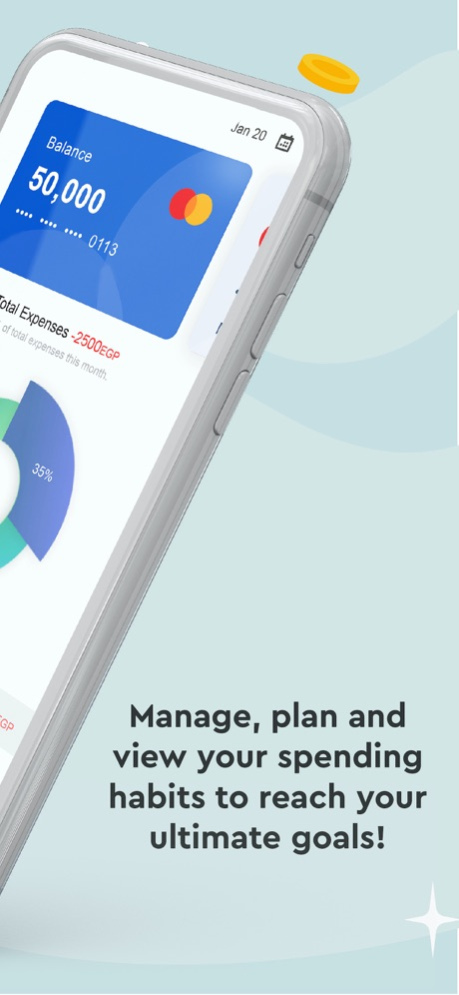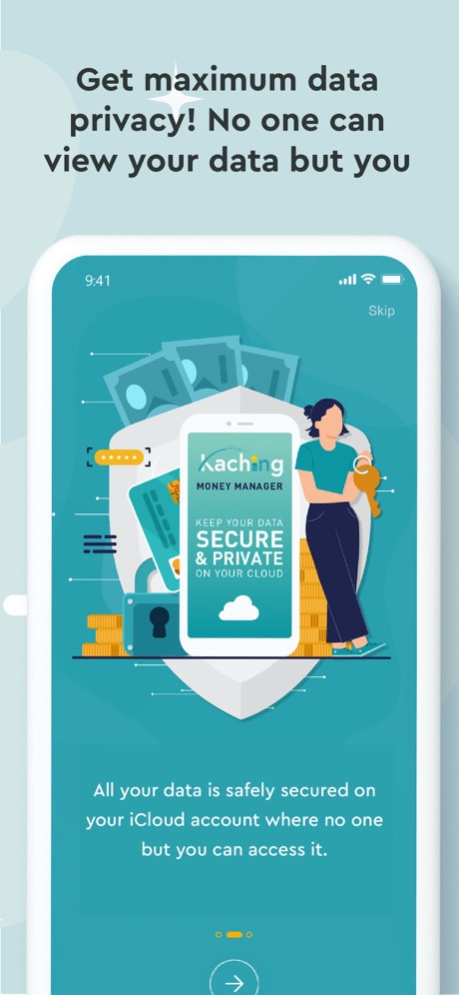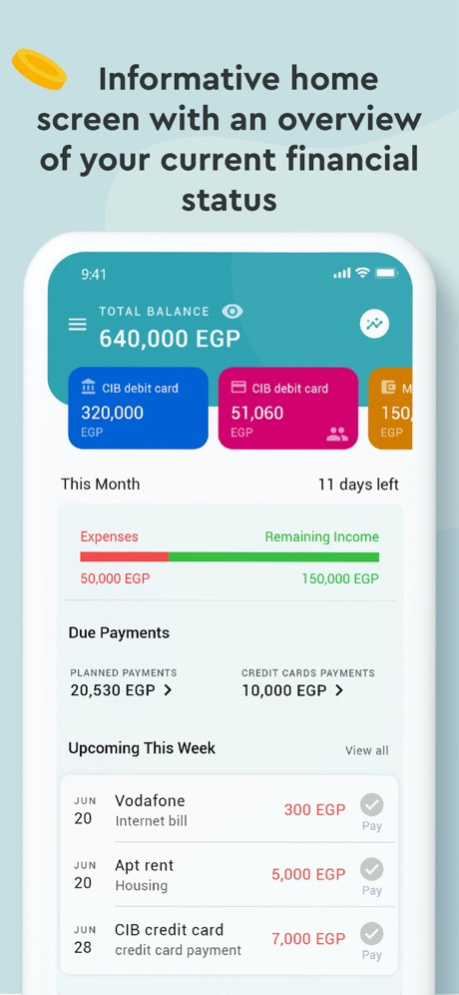Kaching - Money Manager 1.6.8
Continue to app
Free Version
Publisher Description
Enter all your transactions swiftly and hassle-free and be in control of your money. Kaching is smart, insightful and reliable. It is a feature-rich personal finance manager designed and personalized for you. Everything you need and much more with minimum input and maximum insights and reports. Get great visuals and a personalized home screen to start optimizing your finances today!
100% Privacy - All your financial data is safely secured on your iCloud account where no one but you can access it.
100% Free - With unlimited features and no hidden charges, ads or in-app purchases.
Exclusive Kaching features:
- Unlimited accounts
- Unlimited budgets
- Unlimited reports
- Unlimited insights
- Unlimited transactions
- Unlimited money circles
- Unlimited planned payments
- Unlimited transfer transactions
- Unlimited categories and subcategories
Expenses:
- Create unlimited account types
- Track your expenses and income
- Enter transactions smart, fast & hassle-free
- Smart input screens with intuitive settings
- Record transactions with different categories and subcategories
- Transfer money between accounts
- Plan, organize and track your bills
- Plan and schedule payments and recurring payments
- Set reminders and planned payments
- Receive payment alerts
- Scan transactions or take a picture of your receipt
- Tie your transactions to events
- Write customized notes
- Select desired currency
Budgeting:
- Create unlimited budget envelopes
- Organize and personalize your budgets
- Track your budget expenses
- Customize your monthly start date
- Set budgets with a progress bar and limit alerts
- Tie budget to categories, accounts, and events
- Receive insights and reports on your different budgets
Income and savings:
- Record your income, gifts and investments
- Create unlimited saving accounts
- Plan, track and organize your money circles
- Receive insights and reports on your different income sources
Insights, Reports and Analysis:
- Get full access to your reports
- Get insights about your financial status
- Receive unlimited insights on your spending habits
- Compare your income vs expenses
- View your top expenses by month or year
- View your net worth
Search, Tools & Backup:
- Search by name, category, subcategory or description
- Use auto-categorization and autocompletion for faster, smarter input
- Activate automatic backup and sync to your iCloud account
Customization:
- Easily customize your accounts and background colour
- Export data directly from the app
- Customize date format
- Language preference: Arabic or English
- Select currency preference
Coming soon:
- Unlimited shared accounts between users
Oct 24, 2023
Version 1.6.8
UX enhancements
About Kaching - Money Manager
Kaching - Money Manager is a free app for iOS published in the Accounting & Finance list of apps, part of Business.
The company that develops Kaching - Money Manager is Optomatica. The latest version released by its developer is 1.6.8.
To install Kaching - Money Manager on your iOS device, just click the green Continue To App button above to start the installation process. The app is listed on our website since 2023-10-24 and was downloaded 1 times. We have already checked if the download link is safe, however for your own protection we recommend that you scan the downloaded app with your antivirus. Your antivirus may detect the Kaching - Money Manager as malware if the download link is broken.
How to install Kaching - Money Manager on your iOS device:
- Click on the Continue To App button on our website. This will redirect you to the App Store.
- Once the Kaching - Money Manager is shown in the iTunes listing of your iOS device, you can start its download and installation. Tap on the GET button to the right of the app to start downloading it.
- If you are not logged-in the iOS appstore app, you'll be prompted for your your Apple ID and/or password.
- After Kaching - Money Manager is downloaded, you'll see an INSTALL button to the right. Tap on it to start the actual installation of the iOS app.
- Once installation is finished you can tap on the OPEN button to start it. Its icon will also be added to your device home screen.